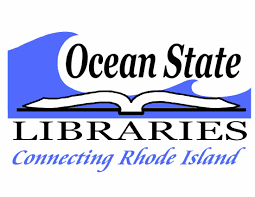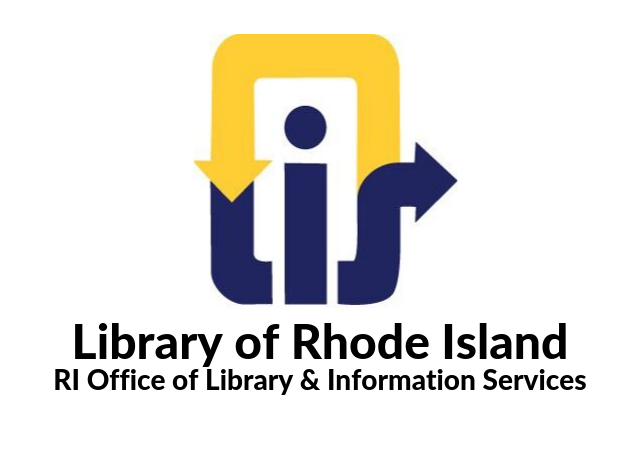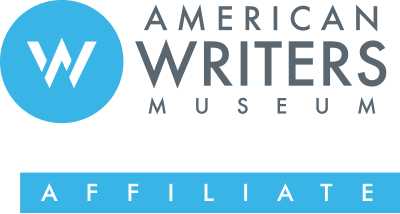Welcome to Princh-our Mobile Printing service.
Easily and securely print from a mobile phone, tablet, or laptop while in the library or from home.
How to use the service
Printing from your mobile phone or a tablet
- When printing at the library: locate the print guide poster near the printer and scan the QR code.
- When printing remotely: open your browser, go to print.princh.com and enter the 6-digit printer ID 105782 to select the printer.
- Upload your document(s).
- Adjust the settings.
- Select your preferred payment method and pay for your document(s).
- When printing remotely: Please be aware that unless you select the “Pay at the desk” payment option, your document(s) will be printed immediately*.
- Your document(s) is being printed, and it is ready to be picked up!
*Please be aware that unless you select the “Pay at the desk” payment option, your document(s) will be printed immediately. As such, to avoid inconveniences, we kindly ask you to always select the “Pay at the desk” payment option when printing remotely. Thank you for your understanding.
Printing from your laptop
When printing remotely or at the library: open your browser, go to print.princh.com and enter the 6-digit printer ID 105782 to select the printer.
Printing from our public PCs
- Open your document and press the “Print” option.
- You can also right click on your document and select the print option or click the printer icon to begin the printing process.
- Select “Princh” as your printer and press “Print” again.
- Adjust the settings.
- Select your preferred payment method and pay for your document(s).
- Your document(s) is being printed, and it is ready to be picked up!
How much does it cost?
- $.15 per Black/White one-sided 8 ½ x 11 or 8 ½ x 14 sheet of paper
- $.30 per Black/White two-sided 8 ½ x 11 or 8 ½ x 14 sheet of paper or one-sided 11 x 17 sheet
- $.30 per color one-sided 8 ½ x 11 or 8 ½ x 14 sheet of paper
- $.60 per color two-sided 8 ½ x 11 or 8 ½ x 14 sheet of paper or one-sided 11 x 17 sheet
- Discounted rates are available for nonprofits and local organizations
No app is required for printing. Payment methods include Apple Pay, Google Pay, a debit/credit card, or with cash or check by seeing a staff member.
Click the icon below to get started!